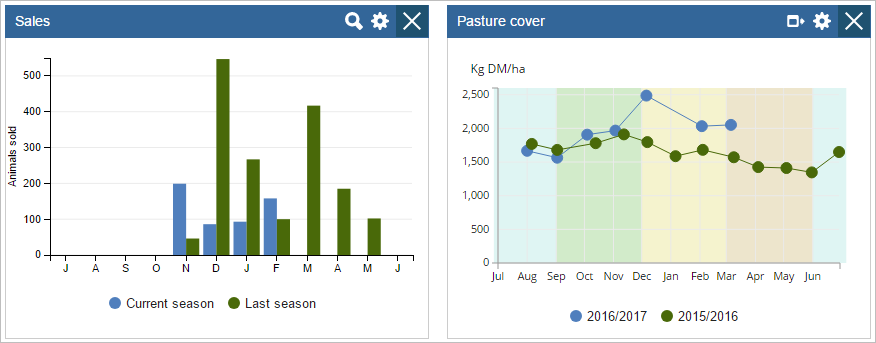
You can get a quick overview of performance on your farm with Dashboard reports.
Depending on your FarmIQ pack, you can set up reports for:
| Stock | Land | Dairy | H&S |
|---|---|---|---|
|
|
|
|
These are examples of Dashboard reports:
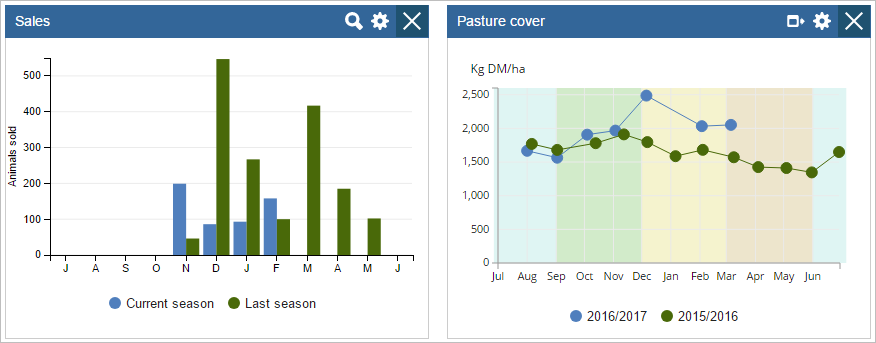

|
|
 To add a dashboard report click here
To add a dashboard report click here

 To change the settings of a report on the Dashboard click here
To change the settings of a report on the Dashboard click here
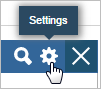
 To move a report on the Dashboard
click here
To move a report on the Dashboard
click here

 To delete a report from the Dashboard click here
To delete a report from the Dashboard click here
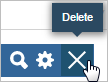
Dashboard reports are summary reports. You can see the data behind the dashboard report with More details or you can view a full report with Launch report.
| To see more detail click... | A screen opens where you can... | To return to the Dashboard... | Note: |
|---|---|---|---|
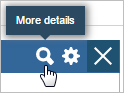
|
|
scroll to the bottom of the report and click Close.
|
You cannot save your changes. To change the report go to Settings or add a new Dashboard report. |
| To see a full report click... |
The full report opens. You can...
|
To return to the Dashboard...
|
Note:
|
|---|---|---|---|
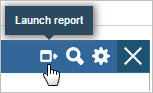
|
edit, view and export or print the report.
|
click Dashboard on the navigation bar.
|
Not all Dashboard reports have a Launch report option.
|