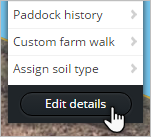- You can only change the details for one paddock at a time. If you have selected several paddocks, the Edit details option will not appear on the menu.
You can keep information about paddocks up to date from the Farm map.
You can change:
Watch this video for an overview of how to edit paddock details and view Paddock history:
|
To view Paddock history skip to 00:35 For the PDF click here |

|
|
The following land types are available in FarmIQ:
|
Productive Productive - Irrigated Airstrip Bush DOC covenant Drain Effluent pond |
Gravel pit Lane Leased out Nga Whenua Rahui Kawenata QEII covenant Quarry |
Race Riparian planting River Road Shelter belt Silage pit |
Stock yard Stop bank Stream Undeveloped Woodlot Non Productive |

|
|
The following soil types are available in FarmIQ:
|
Peat Podzol Pumice Recent/YGE/BGE Sand Sedimentary Volcanic |
To edit paddock details: