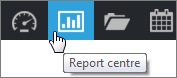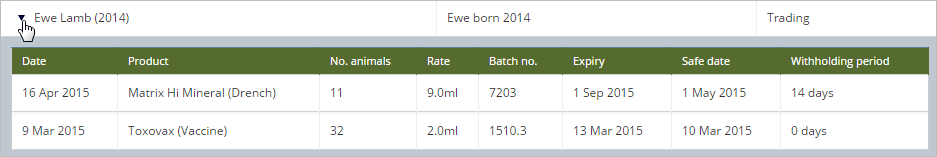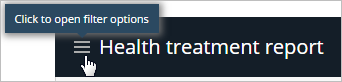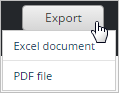Health Treatment Report
The Health treatments report displays health treatments that have been recorded in the FarmIQ
System.
Watch this video for an overview of how to set up and view the Health treatments report:
The report can be filtered by date range, animals treated and products used. You can view the report on screen or, if you want to send it to another party, you can export it to a PDF file or Excel spreadsheet.
You find the Health treatment report in the Report centre.
 To set up and view a Health treatments report
click here
To set up and view a Health treatments report
click here
-
On the Navigation bar, click
Report Centre
on the
Navigation bar.
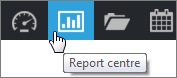
-
Click
Animal.
-
Find the
Health treatments
report and click
View.
-
Set the
Start Date
and
End Date
for the report or use
Quick date select.
-
Set filters for the report as required:
-
Animal types
-
Stock class
-
Mob
-
Revenue group
if you are using them
-
Product.
-
Click
View.
-
Cattle, sheep and deer are shown on separate tabs.
-
Click the expansion arrow next to the Stock class to show or hide treatment details.
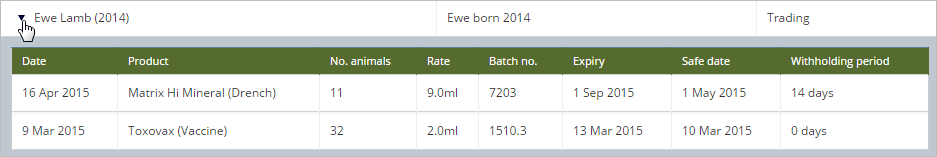
 To change the date range, products or animals selected for the report
click here
To change the date range, products or animals selected for the report
click here
-
Set up and view the report.
-
Click the menu to the left of Health treatment report.
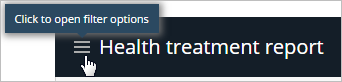
-
Change the filter options.
-
Click
View.
 To save or print a Health treatments report
click here
To save or print a Health treatments report
click here
-
Set up and view the report.
-
Click
Export.
-
Choose
Excel document
or
PDF file.
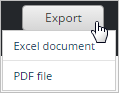
-
You can
Save
or
Print
the file.
Find out more
 To set up and view a Health treatments report
click here
To set up and view a Health treatments report
click here