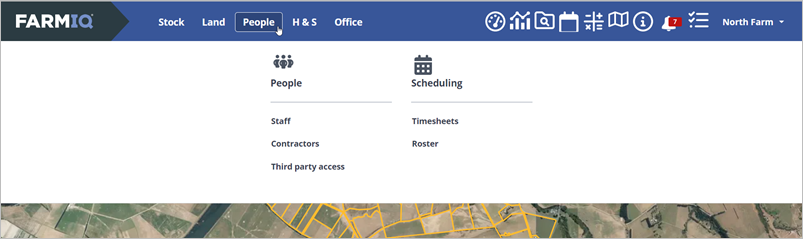
Click People to manage staff, contractors and third parties as well as timesheets and rosters.
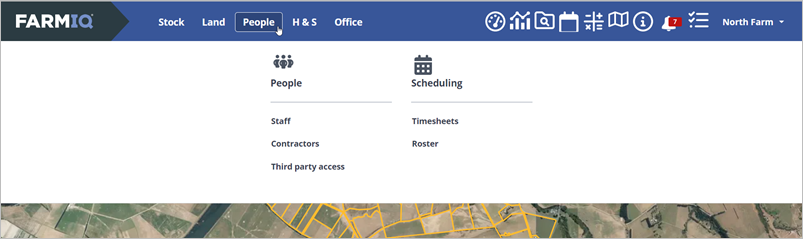
Add people to your farm or organisation so that you can:
When you add people, you need to decide:
How you add people to your farm or organisation determines whether they appear in task, timesheet and roster lists and whether they have access in FarmIQ.

|
The way your account works in FarmIQ is changing:
To find out more, see Accounts are changing - One login for all of FarmIQ. |
Each person who uses FarmIQ now has a single account for all of the system. When they log in, they can access every farm or organisation their account is connected to.
Their personal details, like contacts, emergency contacts and first aid or CPR training, are part of their account and only they can edit them.
When you add people, you can search to see if they already have an account, and the system will check for existing accounts based on any details you enter.
If you give people access to your farm or organisation in FarmIQ, the system sends an email inviting them to connect their account.
If they don't have an account, the system will also ask them to make one.
You can add people as:
Consider these guidelines to help you decide how to add someone:
| If a person... | add them... | as: |
|---|---|---|
| works on farm but doesn't need access to FarmIQ | to the farm at Farm level | Staff without access |
| works on farm and needs access to the farm in FarmIQ |
to the farm at Farm level
|
Staff with Farm level access |
| works on more than one farm in your organisation |
to each of the farms that they work on, at Farm level
|
Staff, with or without Farm level access |
| doesn't do work on the farm but needs access to the organisation and/or farms in FarmIQ, for example, a Farm owner | at Organisation level | an Organisation level user |
| works on one or more farms and needs access to Organisation level |
at Organisation level
AND
|
an Organisation level user
AND Staff, with or without Farm access |
| is an external person who does work on farm and doesn't need access to FarmIQ, for example, a Spray contractor |
to each of the farms that they work on, at Farm level
|
a Contractor |
| is an external person who needs access to your farm in FarmIQ to analyse or record information, for example, a Vet |
to each of the farms that they need access to, at Farm level
|
a Third party user |
This table summarises where, in the System, people can be seen and what FarmIQ access they have:
|
|
They will appear on farm in...
|
and have access to...
|
|||||
|---|---|---|---|---|---|---|---|
| If you add someone as... |
Dropdown lists |
Timesheets/
Rosters |
Health & Safety lists | Task lists |
Farm
level |
Organisation
level |
Mobile app
|
|
Staff
without access |
Yes | Yes | Yes | Yes | No | No | No |
|
Staff and
Farm level user |
Yes
|
Yes
|
Yes |
Yes
|
Yes
|
No* |
Yes
|
|
Organisation
level user |
No | No | No | No |
Yes
|
Yes
|
Yes |
|
Contractor
|
Yes |
Yes
|
Yes |
Yes
|
No | No |
No
|
| Third party user | No | No | No | No |
Yes
|
No | No |
* Staff and farm level users can be given access to Organisation level. Set them up at Farm level first, then give them access to Organisation level.
People who need to:
need to have a FarmIQ account and be given access to your farm in FarmIQ.
It is good practice for each person who has access to the farm in FarmIQ to have their own account. This means that each user will have their own login and you will be able to keep track of who's doing what on the System.
Who can have access:

|
|
The Organisation role or Farm role you give a user determines which features they can see or change.
You can also give staff a Farm position. A Farm position is just a title and has no influence on their access to or role in FarmIQ.

|
|
Each role is a combination of permissions suitable for a particular role on the farm.
For example:
See Security roles for further information on the FarmIQ default security roles and how to manage them.