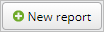You can use any combination of these methods:
- Select a saved reporting group in Saved groups.
-
Create a new reporting group.
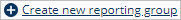
- When you save the new reporting group, the System will return to this report.
-
Do a One-off searchDo a One-off search

- You cannnot have multiple one-off searches set up at a time for a single report.
- To create a reporting group with a one-off search, the animals must have EID weights recorded against them, rather than mob average weights.- Click One-off search.
- Enter the Search criteria.
- If you select a Mob name, the animals you are searching for must have been in that mob during the date range you select.
- As you set the search criteria, the number of animals and number of weighing events which meet that criteria are shown below.
- You can save the One-off search as a reporting group.